
You have just done a search on google for your name, and look there is a competitor paying for top position for your name. A.K.A: They are being parasites (or maybe they don’t know this is happening). Following are some tips to let you know your rights.
A competitor bidding on your company’s name as a search term is frustrating, but it is entirely acceptable by Google.
What can you do if your competitor’s Google ad appears whenever a customer does a Google search for your company’s name?
It depends on the situation. Are they paying for bids using your name as a search term for their ad, or are they paying for your name AND using your business name in their ad? These are two very different things and clarifying which they’re doing will show you what you can do to rectify the situation.
If your competitor is not actually using your name in an ad, but is only bidding on a search term using your name, Google will do nothing. Google’s position is stated on the AdWords website. It reads, “Google will not investigate or restrict the use of trademark terms in keywords, even if a trademark complaint is received.” However, if your company’s name is trademarked, and your competitor is using it in their actual advertising, there are things you can do to rectify the situation.
What can you do if they are using your name in their ad?
The first thing you can do is to complete a complaint form with Google, at this link:
https://services.google.com/inquiry/aw_tmcomplaint?hl=en-GB
Google are very responsive and will deal with your issue very quickly.
Before you do that, however, make sure you have a valid case to file a complaint. You’ll want to read through the rest of this article, and then take a look at Google’s trademark policies at this link:
https://support.google.com/adwordspolicy/answer/6118
Paying for your Name / Keyword
Competitors are allowed to bid on your company’s name and/or brand, but they shouldn’t be using it in their ad copy, pretending to be you. The only time they can use it is when they are a reseller of your services or goods. This is called “pawning off” (to get rid of or pass off, usually by deception) and is a parasitic thing to do. In this case, you can submit a complaint to Google (they will sort it out very quickly) or you can take legal action (not so quick, but pawning off is a serious issue, so you may want to take more decisive action).
In some cases, your competitor may not aware they are doing it. This can happen if they have “broad match” switched on in their ad campaign. For example, if your company’s name ends with a generic word, like solicitor or gardener, it simply means they are paying for anything with the word solicitor or gardener in it (like Graphedia Solicitors). They are probably just paying for everything containing the word, solicitor. They are probably not aware they are doing it, unless they check all searched words in their adwords account. Most companies don’t know all the ins and outs of AdWords. In this case, a courtesy email asking them to add your name as a negative keyphrase would stop this from happening.
On the other hand, if they are paying for your business name, and your name is quite unique, like Graphedia, for example, then, you are most likely dealing with a parasite. Your competitor is looking to take business from you. This happens to many and, yes, it has happened to us. It doesn’t just happen to big businesses either. It happens to small business owners, as well. In an odd way, it’s kind of a compliment. It means your competitor sees you as a threat. Should you be honoured? Not really. It took hard word to get where you are!
When you are dealing with a parasite, there are four things you can do to halt their actions.
- Send a letter or make a phone call
- Pay for your own name on Google
- Pay for their name
- Start a war
Now, wait just a minute. There is no need to jump to number four just yet. We want to avoid starting a war right away, no need to go Al Capone on them! (Enjoy video below please note they use bad language :)) but keep reading below
1. Send a letter or make a phone call
This should be your first option. Either telephone them or send a letter asking if they are aware of what they are doing. This is always the best approach, but it isn’t always done. Why would you do this? They obviously know what they are doing. It’s called professional courtesy and is a good place to start.
2. Pay for your own name on Google
Unfortunately, to stop it instantly you should start bidding on your own name, because it is your name, after all, and your website references your name. You will have a higher quality score and, in turn, not have to pay as much as your competitor for the word. We have done it ourselves, and have put some entertaining ads there.
3. Pay for their name
You can approach this tit-for-tat, but, to be honest. I really see it only causing a higher bounce rate in your analytics. If someone is looking for you they will normally jump out of a site that doesn’t have your branding on it. On the other hand, however, some marketers might recommend you should be doing this. To be honest, the logic behind this trend seems sound. After all, if someone is typing in a competitor’s business name, they are interested in what your competitor has to offer, right? That means they are probably interested in what you have to offer, as well. While we’re not necessarily advising you to sink to the pathetic depths your competitor did when purchasing your name, we’re also not telling you NOT to. That’s more an ethical issue than a marketing issue. And by “ethical,” we mean, if you don’t use their name as a search term, you can claim to be taking the moral high ground to anyone who asks–or those who don’t ask, but you just happen to tell!
4. Start a war
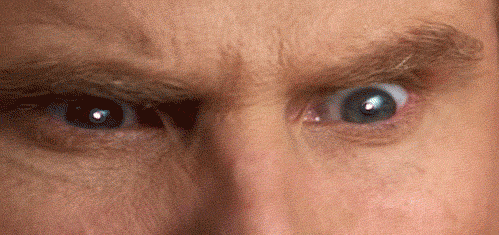
One serious downside to bidding on a competitor’s brand name is that you are basically starting a war. They and/or you are openly inviting your competition to bid on their and/or your brand name to start poaching some of your potential sales. While bidding on their brand name will make it more expensive for them to bid on their own name, the same thing applies the other way around. Their bidding on your brand name makes it more expensive for you to convert on your own brand. We know of one funny story where two advertisig agencies were going at it with each other for a while. It even got to the stage where one of the companies created an adult orientated site based around the other company name, so when you searched for “so and so”, you got “ooh la la”. As funny as this sounds, it ended up messy and the two companies reverted to option one, making a phone call to each other.
If this has happened to you, hopefully this article helps. It’s a good idea to do a regular search of your business and domain names on Google every now and then. You might be surprised to see who is paying for your name.
Costs for advertising on google can be as little as 10 cent per click
If this article was of any benefit to you, please let us know, we would be interested in your feedback.
Niall is co-founder and director of Graphedia.
A digital designer since 1996, Niall is zealous about helping companies grow. He does this with his team at Graphedia by creating superlative websites, intuitive apps and stunning digital assets. Niall founded Graphedia 22 years ago with a guiding belief that his clients’ success would be his company’s success. All these years later, that has proven to be true. Niall believes that focusing on providing exceptional customer service is what leads to mutual benefits.




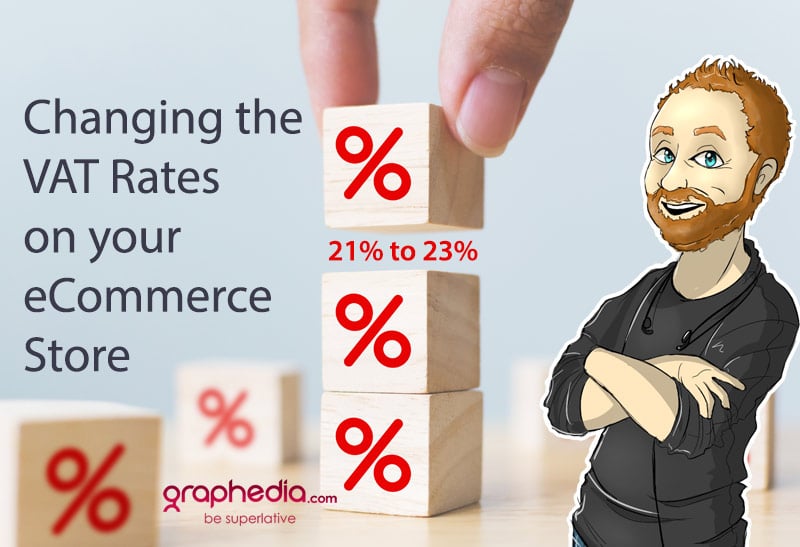
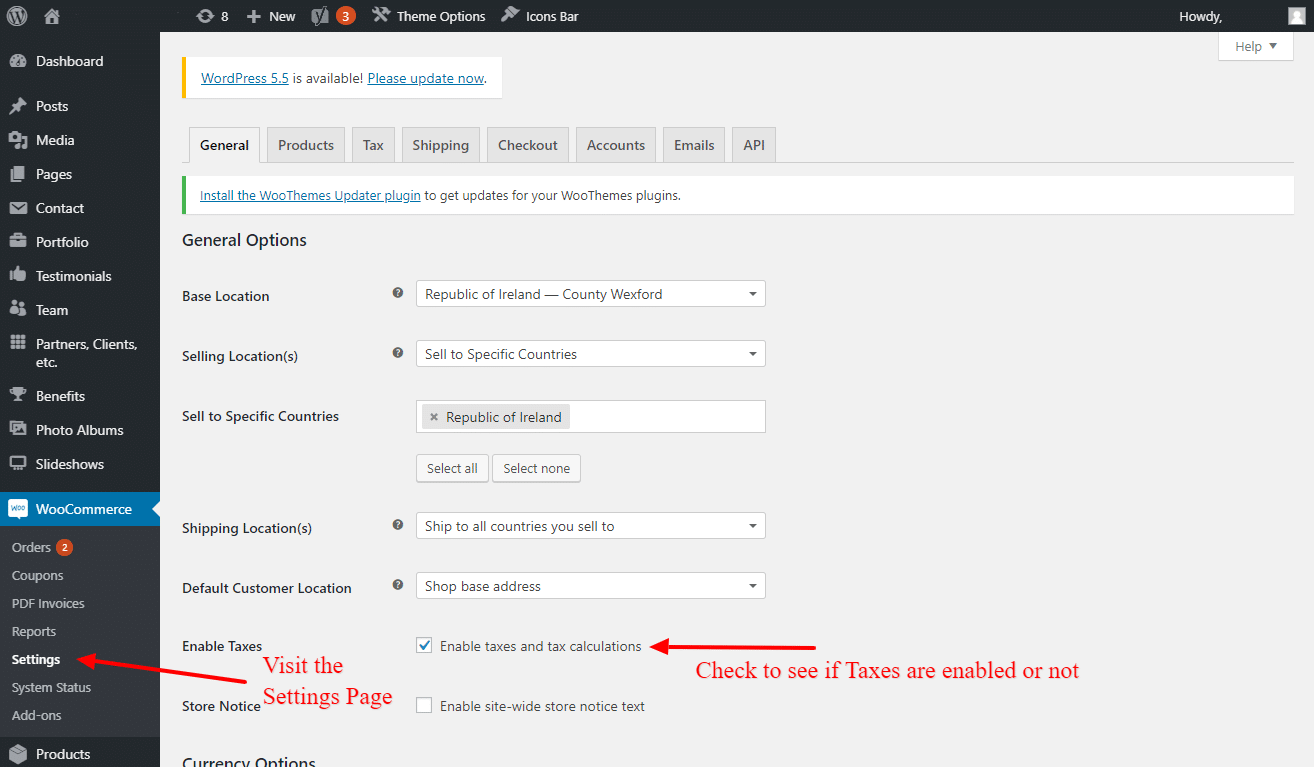
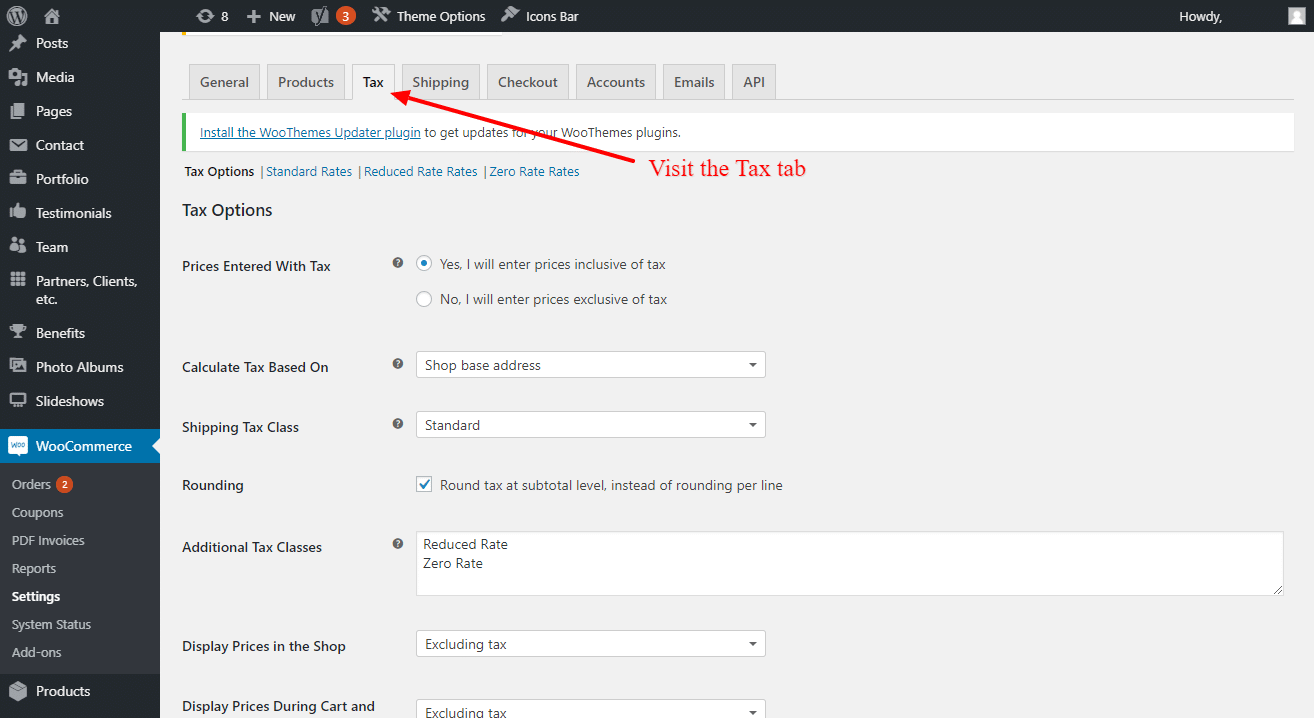
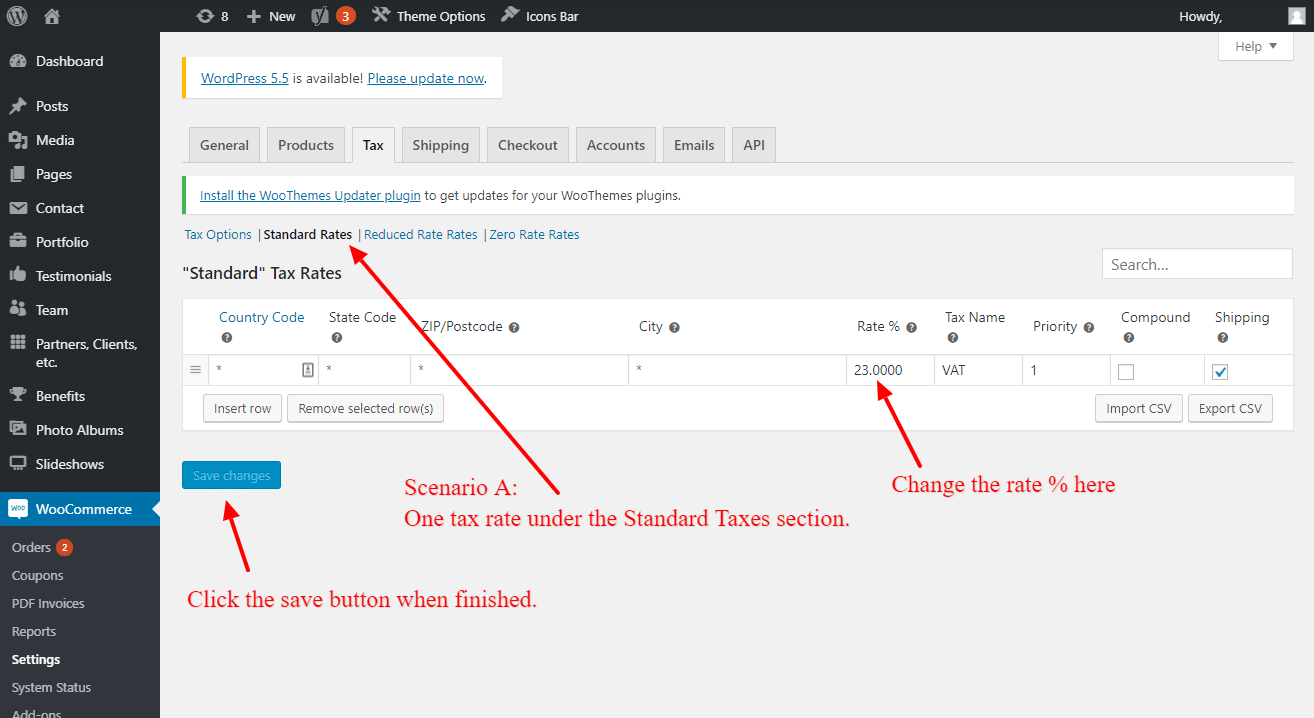
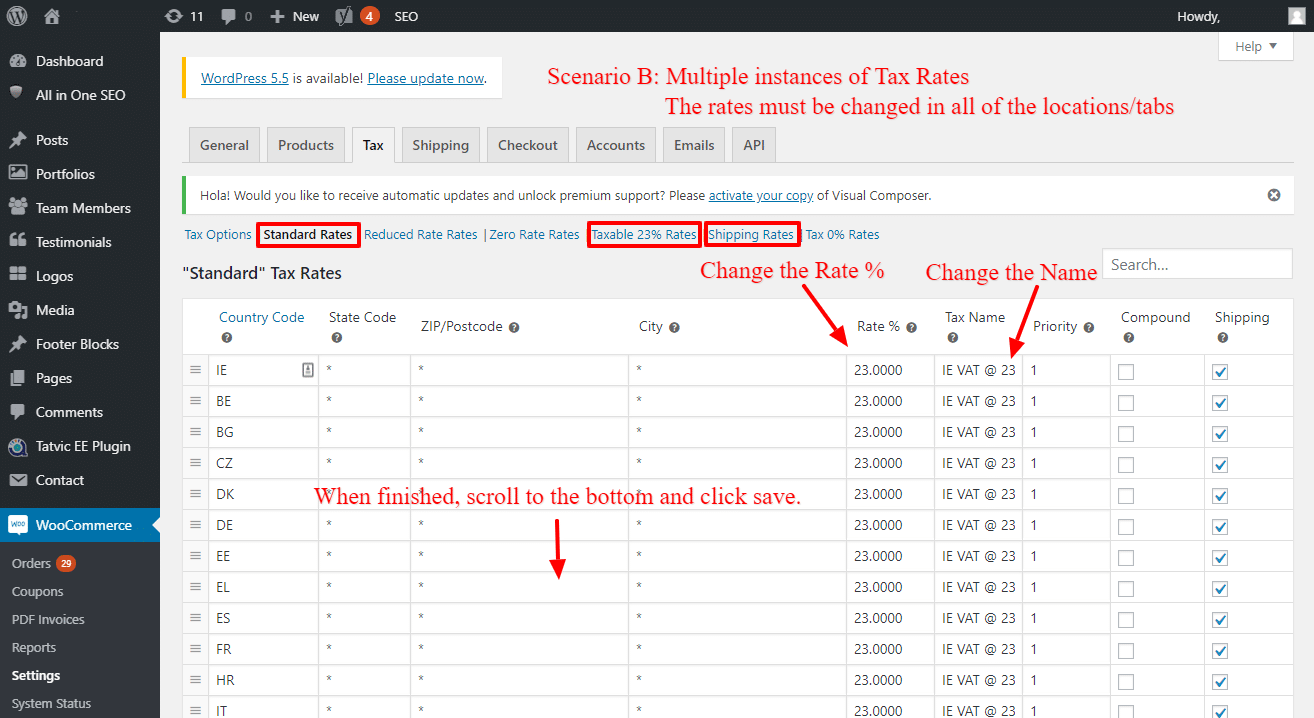
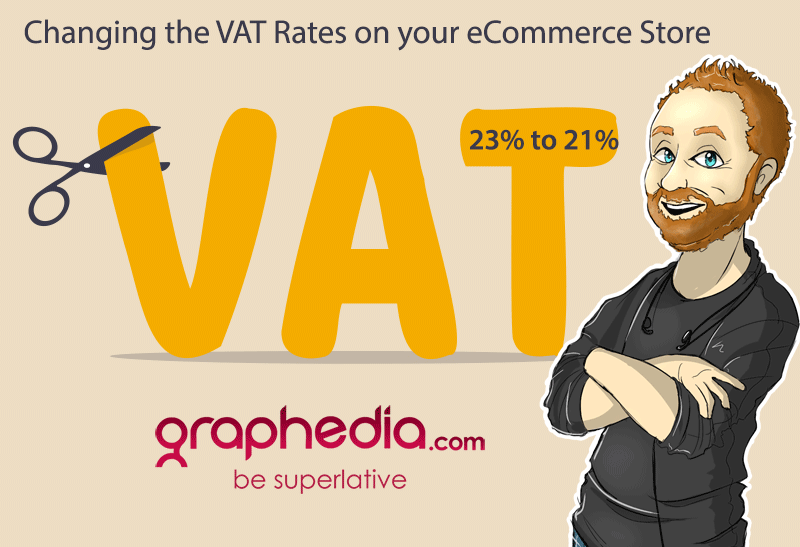
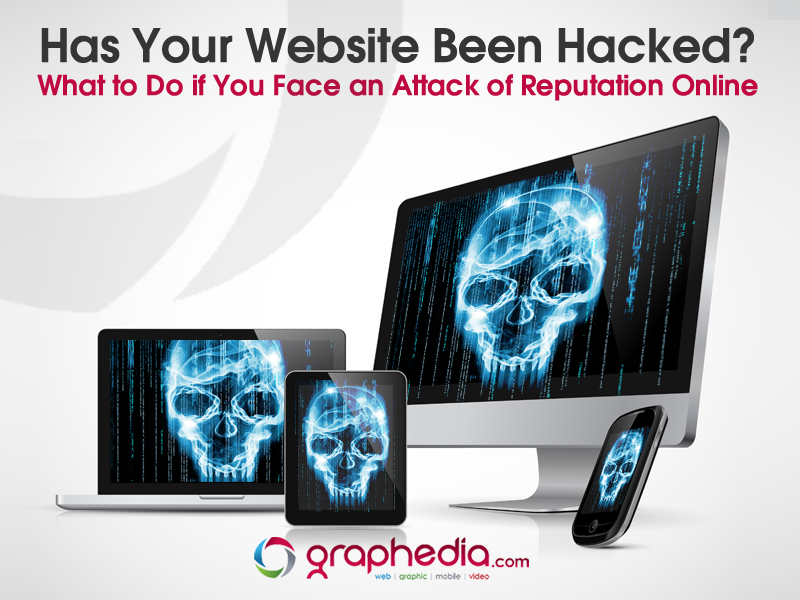
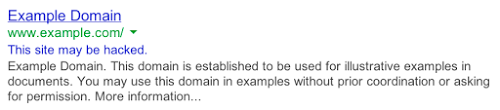

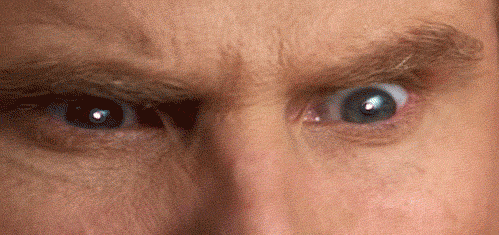


 Be Creative
Be Creative



 SSL stands for “secure sockets layer” and is a form of security for sites that handle sensitive information such as customer names, phone numbers, addresses and credit card numbers. It creates a secure connection between a customer’s web browser and the server of the company they’re interacting with. Here’s an example. Let’s say you need to talk to your friend about some personal conflicts going on within your life. Would you rather talk to them in public where you run the risk of people overhearing you or would you rather have your conversation in private? An SSL gives the company and the customer the ability to communication and share information, in private.
SSL stands for “secure sockets layer” and is a form of security for sites that handle sensitive information such as customer names, phone numbers, addresses and credit card numbers. It creates a secure connection between a customer’s web browser and the server of the company they’re interacting with. Here’s an example. Let’s say you need to talk to your friend about some personal conflicts going on within your life. Would you rather talk to them in public where you run the risk of people overhearing you or would you rather have your conversation in private? An SSL gives the company and the customer the ability to communication and share information, in private.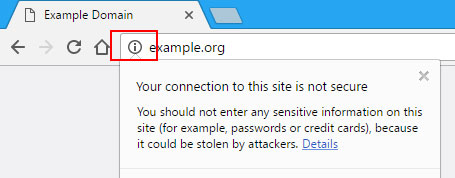
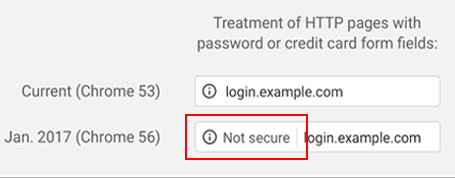
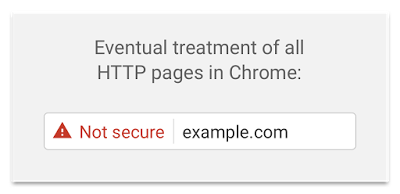

 And we also wanted to add our own note on the great Bill Gate’s words on automation. You see, at Graphedia, getting our clients more online leads and sales is our business and let’s just say that business is gooooood! 😉
And we also wanted to add our own note on the great Bill Gate’s words on automation. You see, at Graphedia, getting our clients more online leads and sales is our business and let’s just say that business is gooooood! 😉